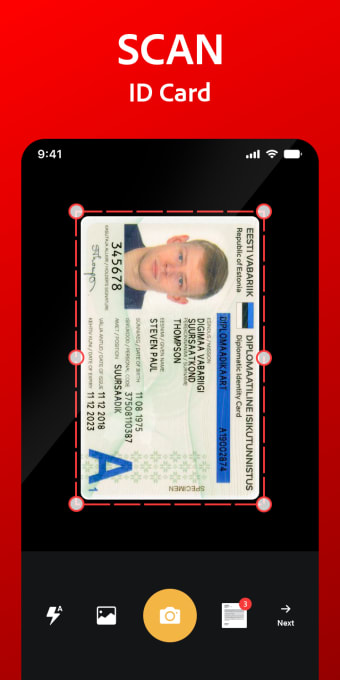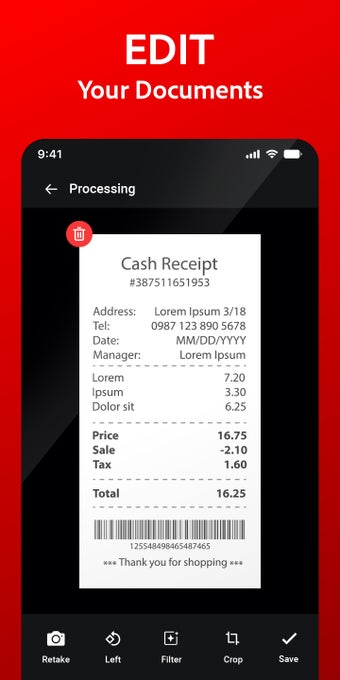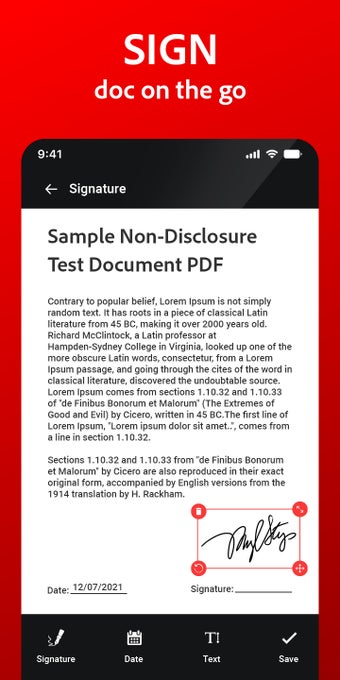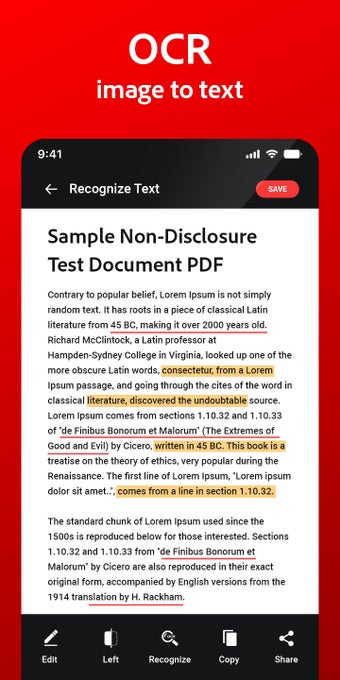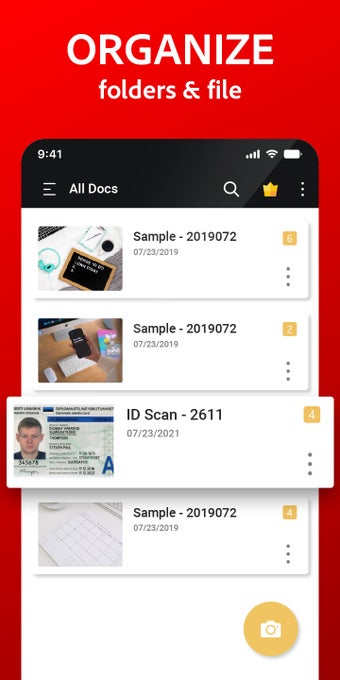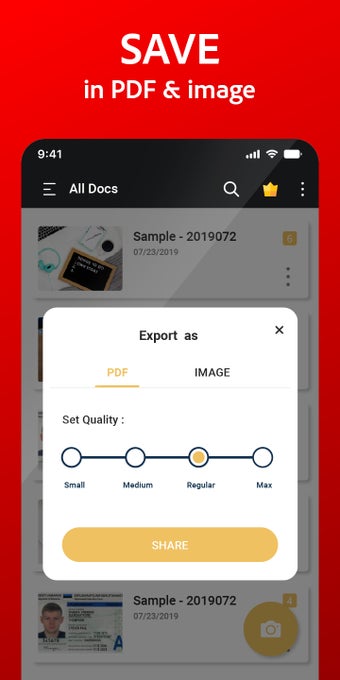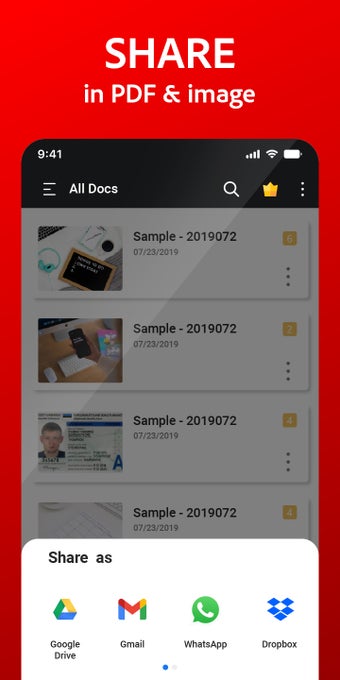A free program for Android, by Office Lens: Android Tool Translate Scanner PDF.
PDF Scanner is a free and efficient app to convert your documents to PDF format on your Android phone.
It is a very simple app to use. Just install it on your phone and start using it right away. There is no need to set it up or do anything else. It will work automatically.
It supports many different file formats, including JPG, PDF, PNG, TIFF, BMP, GIF, and more. It also supports many different document formats, such as Word, Excel, PPT, PDF, and more.
How can I use PDF Scanner?
To use PDF Scanner, you need to open it on your phone and select the file you want to scan. You can either import it from your phone or you can select it from your computer.
Once you have selected the file, you can start scanning it. The app will then ask you to select the page you want to start scanning. You can start scanning from page 1 or page 2.
You can preview the page you are going to scan, and you can zoom in or out of it. You can also crop it. You can also rotate the page.
Once you are done scanning the page, you can save it to PDF or you can save it to your phone. You can also save it to a folder on your computer.